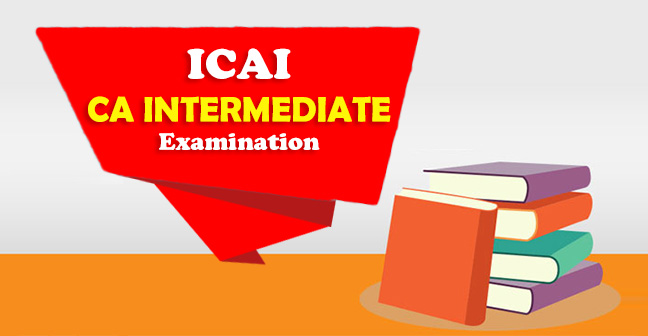There is a test series organizations make it available on their website, with the help of this, the students of Chartered accountants get a lot of help in preparing for the main examination. All kinds of information come and the way it is taken.
By giving this, the students can rectify their mistakes. With this test, the pattern of the main exam paper can be understood. This allows you to set the time of doing your paper because time is very important in the competitive exam and with the help of it you To clear your exam, good planning can be done.
Test series is a system that proves very useful for students preparing for exams. Through the Test series, you will know how well your exam preparation is, this will also make it easier for you to understand the exam pattern that students are going to sit in an online exam for the first time, so you must give this test once they will be very helpful in their main examination.
Test series is a type of online test. The institution that takes the exam makes this test available on the website; this test is taken just like the main exam, so that students get the information about how the main exam will be. In this, the paper is given in front of you like the main paper,
Steps for Perform the CA Inter Chapterwise Test Series
Step 1: Open Website
First step is to open the website of CA Inter Chapterwise Test Series
Step 2: Create Account
Now you see a new page open in front of you, in which you have to create the account, for this you have to enter Name, Email, Password, and Mobile Number in it and then click on Sign Up.
Step 3: Enter OTP
Now an OTP come to you mobile number, you have to put it here and then click on Verify OTP Button.
Step 4: Select Exams
Now a Page Open in front of which you have to select the Test series for which exam and go down and click on the Continue button.
Step 5: Select Your Exam Test
Now you have to select the Chartered accountants exam.
Step 6: Paper Instructions
Now in this step you will be told how to give the online exam and the question answer color will be told, you should read it well and then mark it down in the check box of Declaration and click on I Have Read the Instructions.
Step 7: Start Your Mock Test
Now you have to click on the instructions and your paper will start, in which the time will start up, now you have to answer all the questions one by one and click on the Submit Test in the last.
Step 8: Show Your Number
Now in this, you will also know your number, how much you have done right and later you will be able to see their answer seat too. So friends, you can prepare your exam well in this way from Test series.